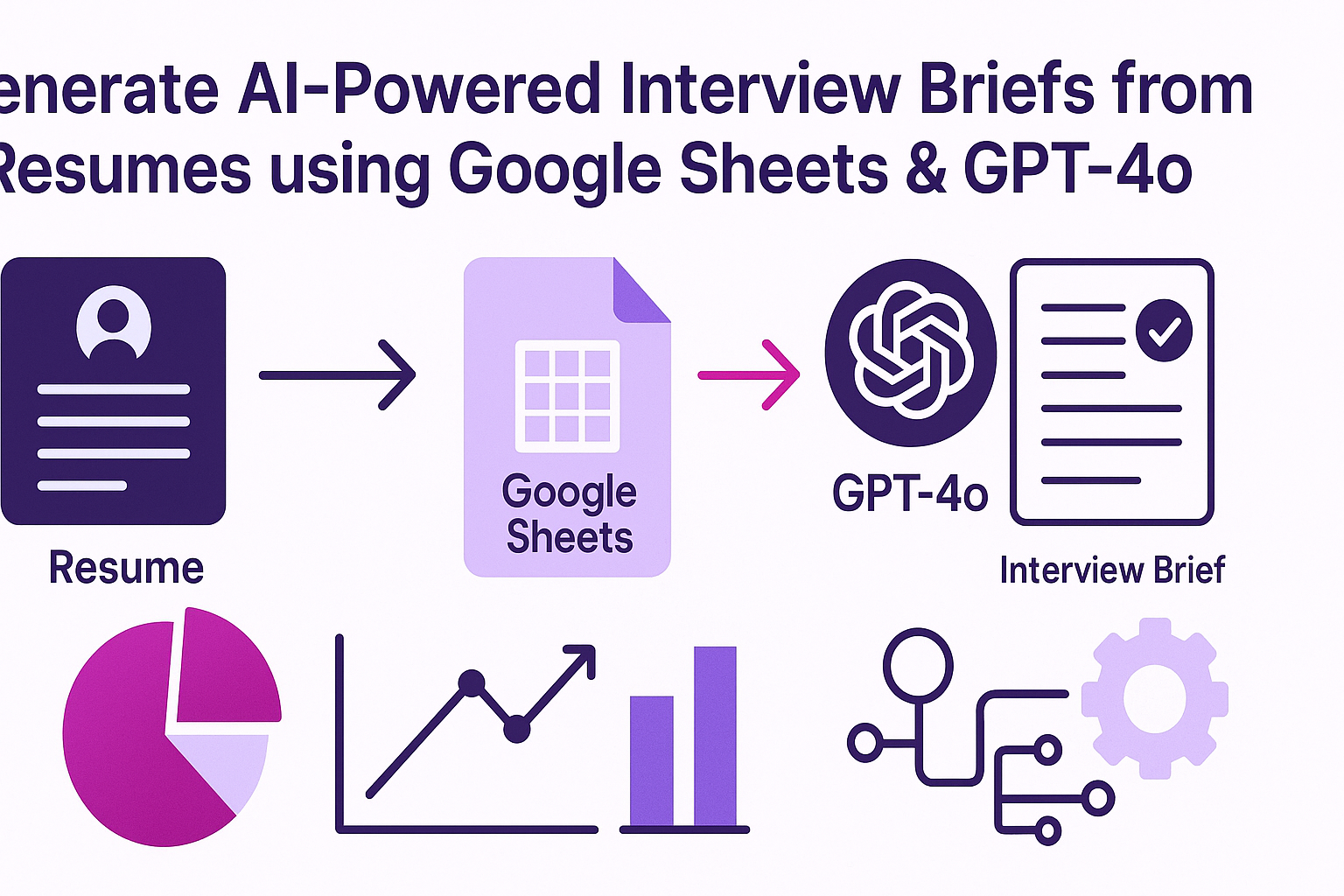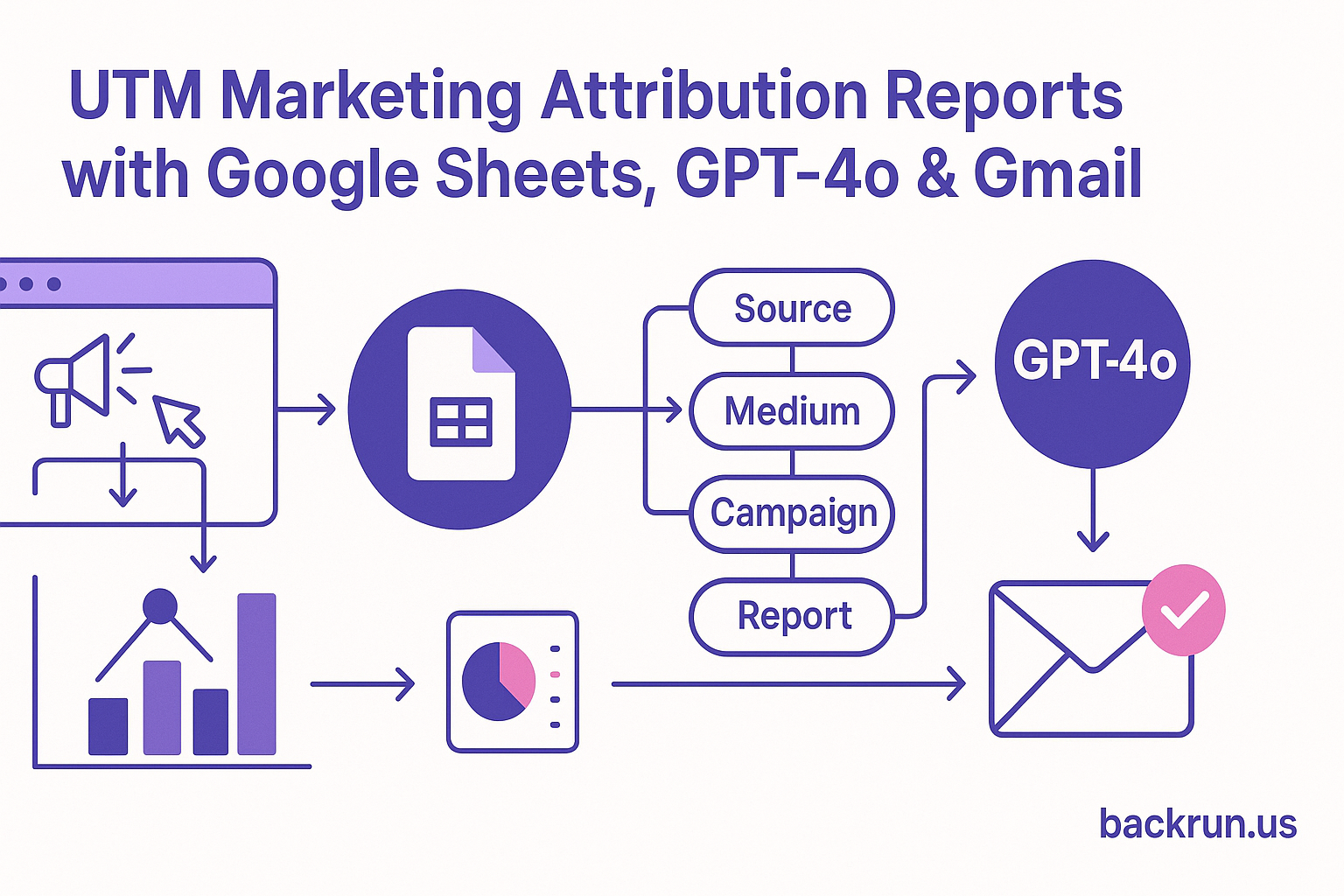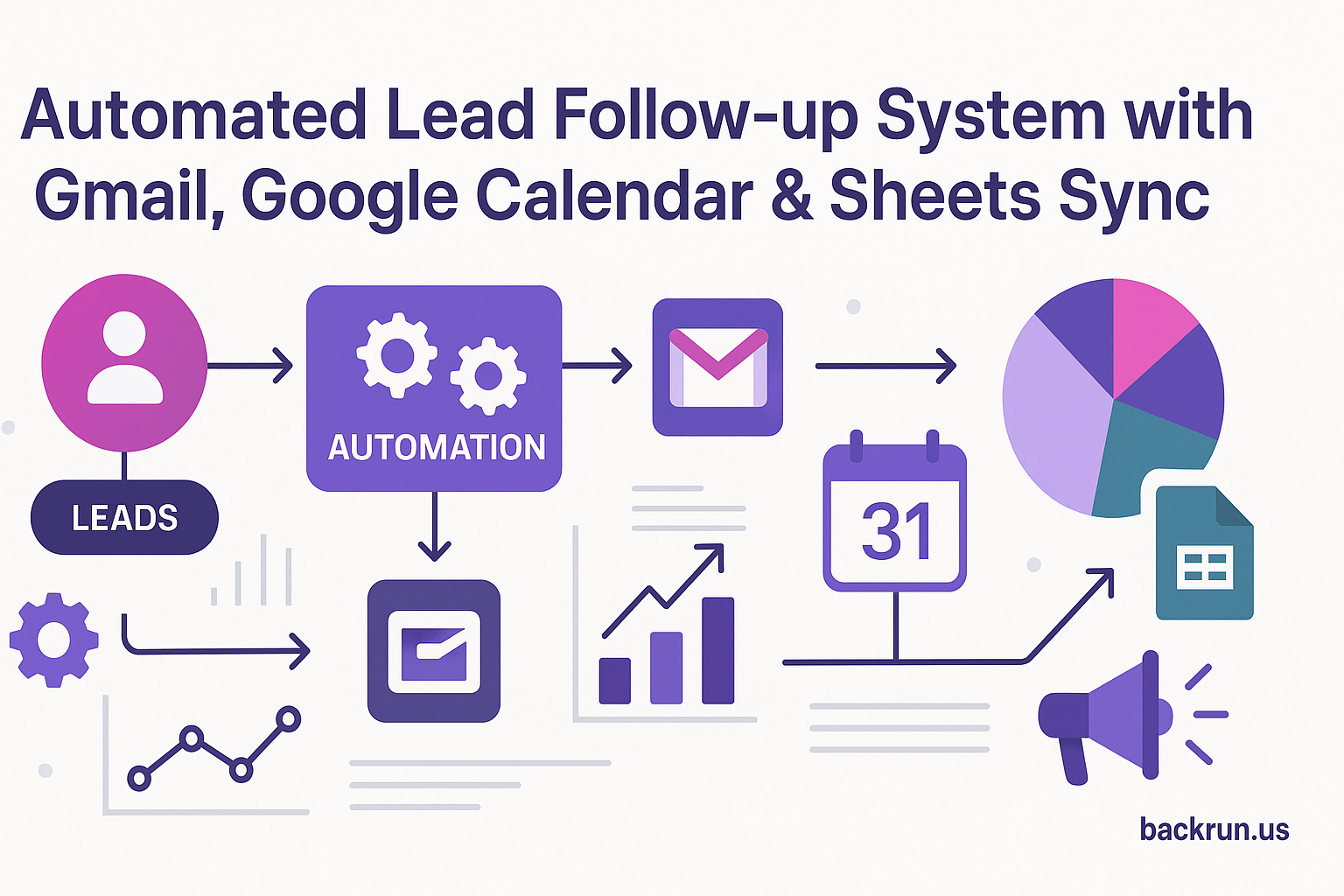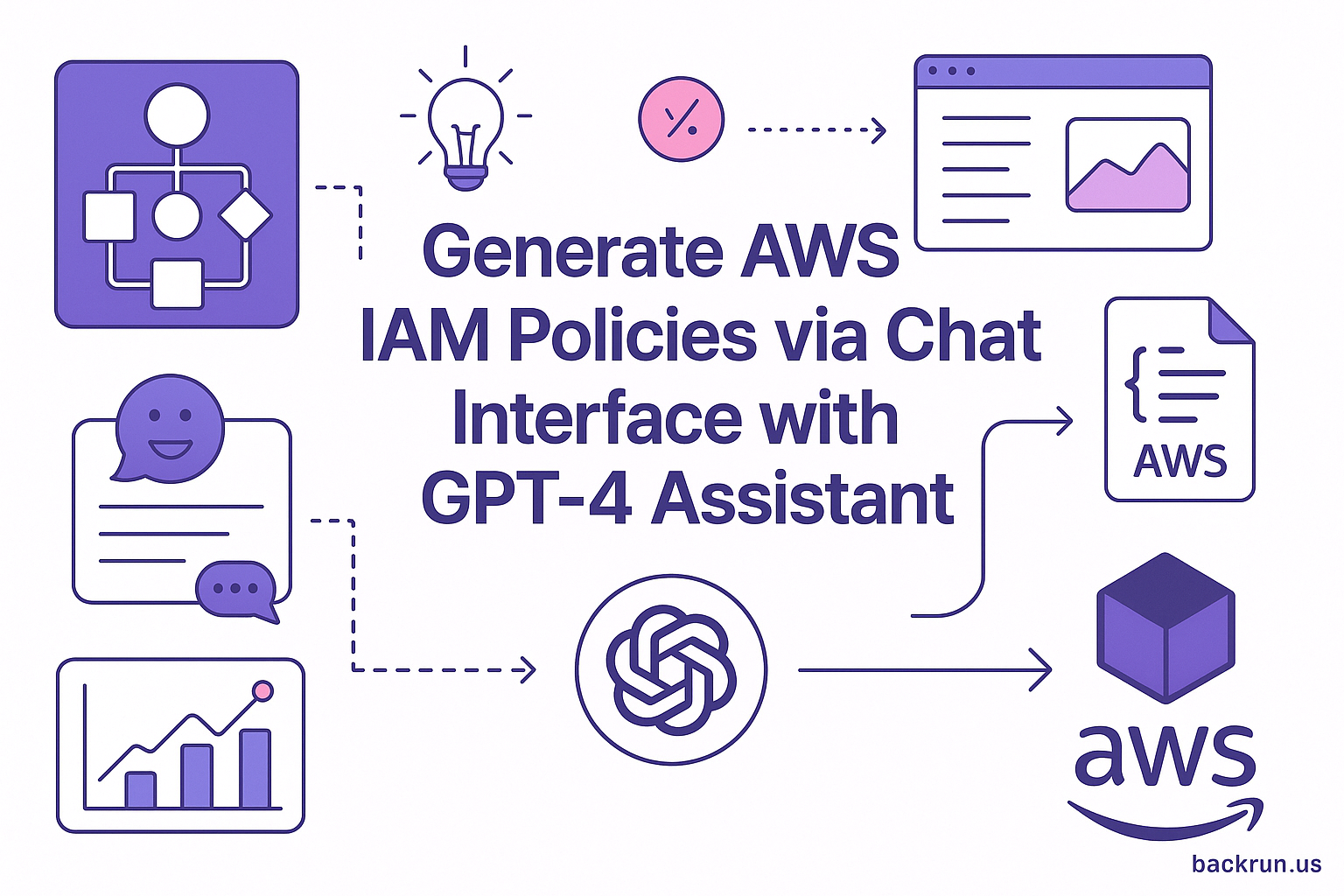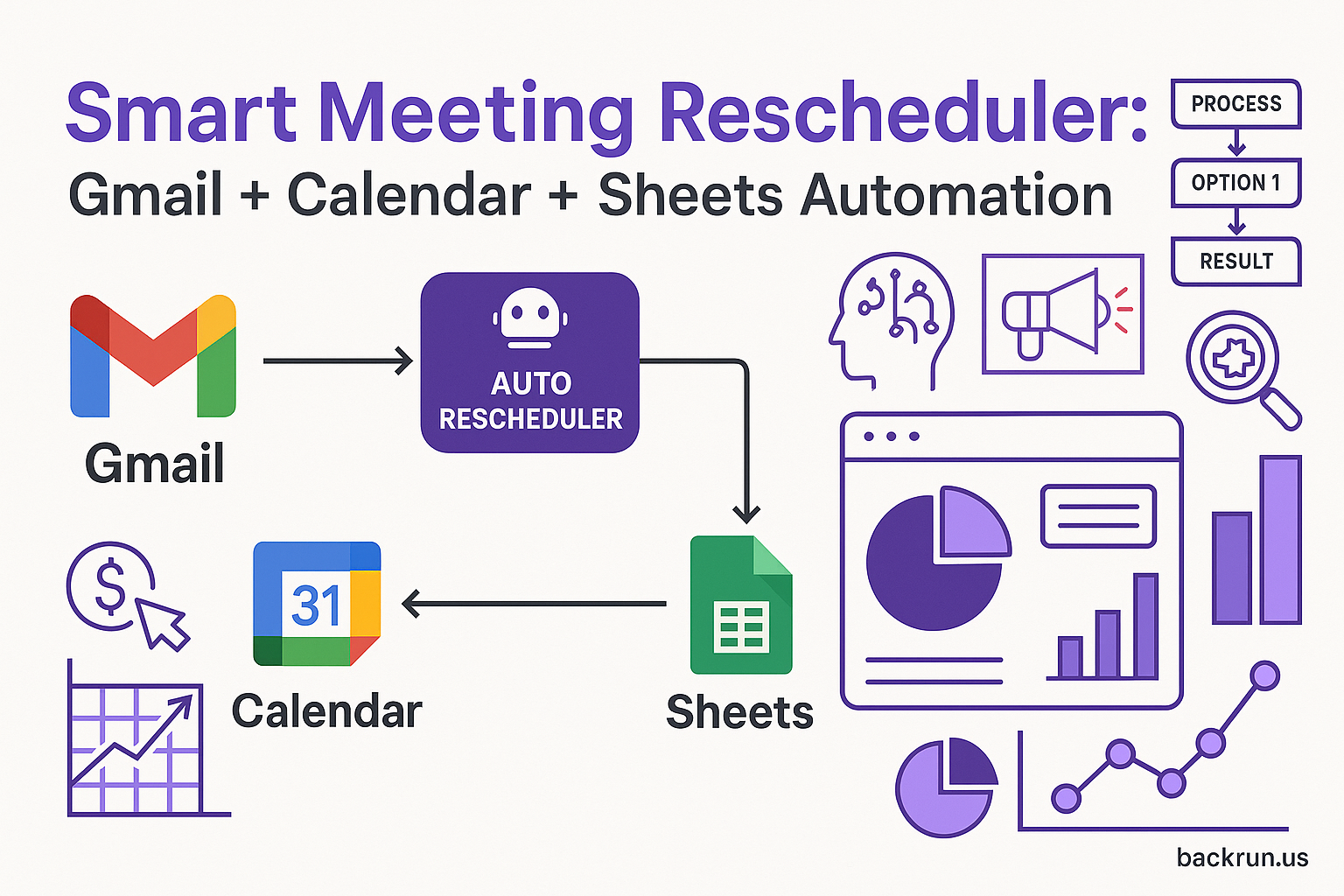“`html
Streamline Your Business Processes with Effective Task Management
In today’s fast-paced business environment, efficient task management, customer management, and inventory management are crucial for success. Backrun is here to help you automate your backend processes effectively, so you can focus more on growing your business and less on grunt work.
Task Management
Managing tasks effectively involves keeping track of deadlines for each staff member. With Backrun, you can easily:
- Set deadlines for specific tasks based on your team’s workflow.
- Keep all team members accountable with clear visibility on tasks.
- Utilize simple date fields to track deadlines.
Customer Management
Manage appointments effortlessly to ensure that every customer feels valued. Here’s how to optimize customer management:
- Set appointment reminders for customers.
- Utilize a calendar view specifically tailored for customer appointments.
Inventory Management
Effective inventory management relies heavily on keeping tabs on delivery dates per supplier. With our tools, you can:
- Track delivery dates easily within the system.
- Ensure timely restocking and meet consumer demand efficiently.
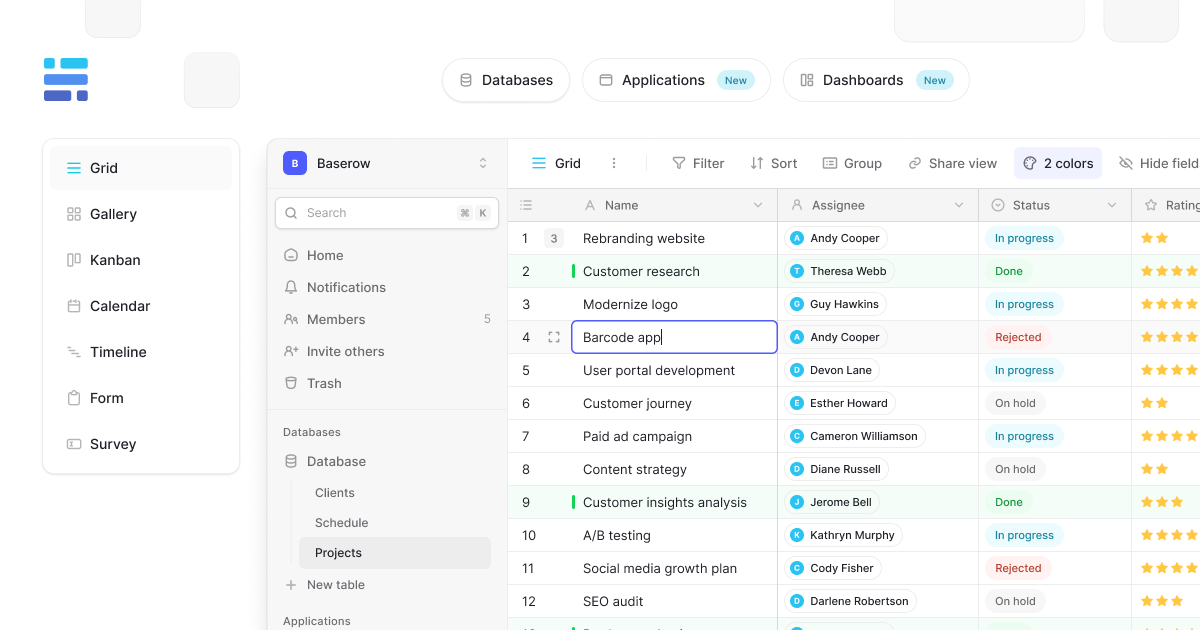
Good to Know
To leverage Baserow for all the functionalities mentioned, you only need a date field (e.g., task deadlines, due dates, or customer appointments).
The generated calendar views can be exported and shared as .ics files, making it easy to import into various calendar applications.
How It Works
To start using these features, follow these steps:
- Set Baserow Credentials: Input your Baserow username and password to authenticate your account using a JWT token.
- Create a Token: Generate the JWT token based on your entered credentials.
- Set Table and Field IDs: Enter the IDs that you will use for managing records.
- Get All Records: Fetch all the records from the relevant tables, such as Customers, Employees, and Products.
- Create New Calendar View: Call the API endpoint to create a new view with a simple configuration.
- Create Filter: Configure any necessary filters for your data entries.
- Set Background Color: Customize the appearance for better visibility.
- Share the View: Update the current view to make it shareable.
- Update URLs: Ensure that all records are correctly updated in the relevant tables.
How to Use
The Manual Trigger node is provided as an example, but you can easily replace it to customize your workflow. Additionally, make use of the included Baserow SOP template to optimize your processes.
Requirements
- A Baserow account (cloud or self-hosted).
- A Baserow database with a table that includes a date field and a link to another table.
Customizing This Workflow
Personalize your workflow further by:
- Changing the date field utilized for generating calendars (e.g., switching from deadlines to appointment dates).
- Adjusting filters to align with your specific organizational context (staff, customer, product).
- Configuring displayed fields based on what’s essential for your processes.
- Adding or removing optional features like coloring statuses or sharing .ics files.
- Extending the workflow to notify staff when a new view is created for better communication.
By employing these tools, you can significantly enhance your business’s workflow and ensure all tasks, appointments, and inventories are perfectly managed. Ready to streamline your processes? Visit Backrun to start automating today.
For inquiries, feel free to reach out at hello@backrun.us.
“`