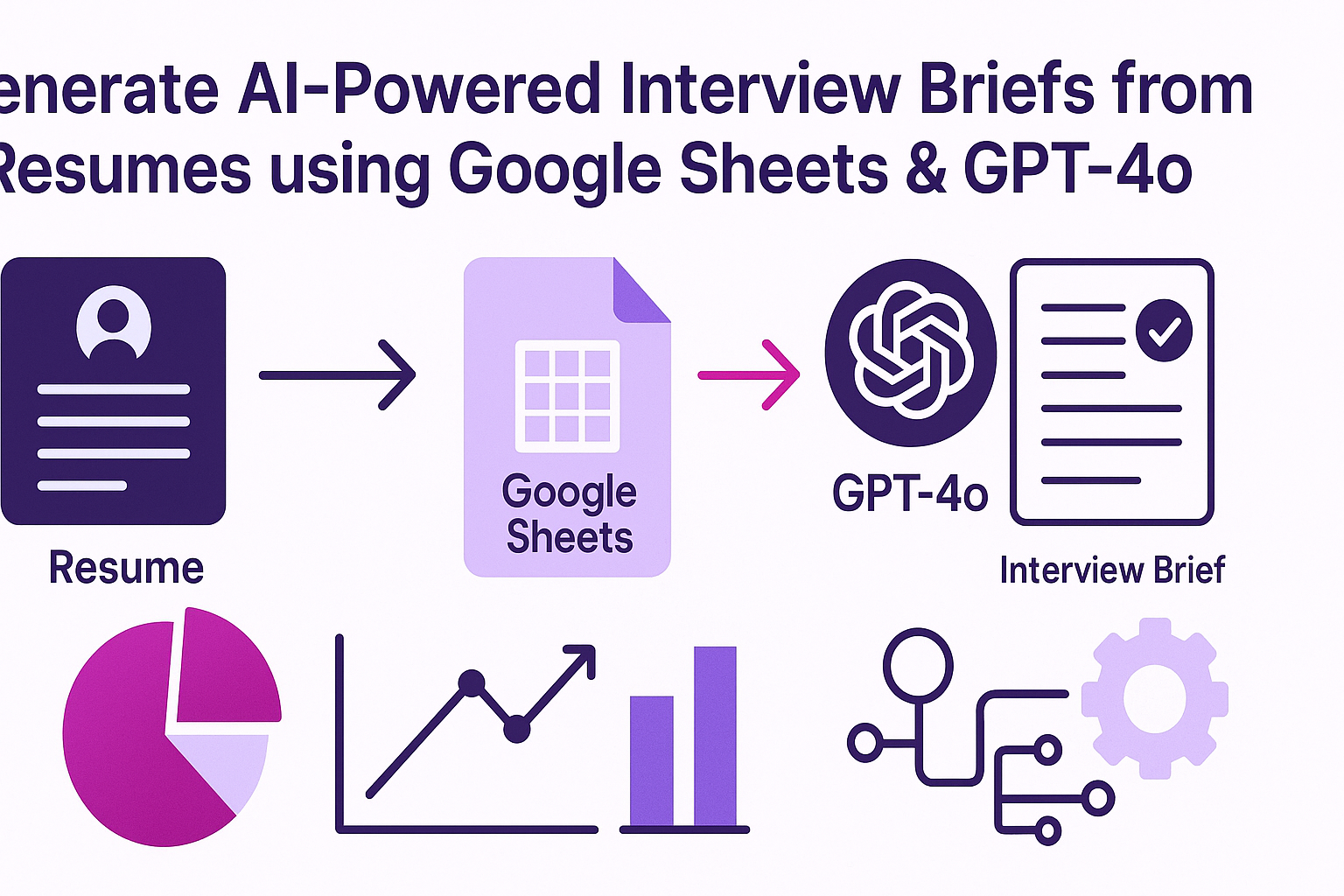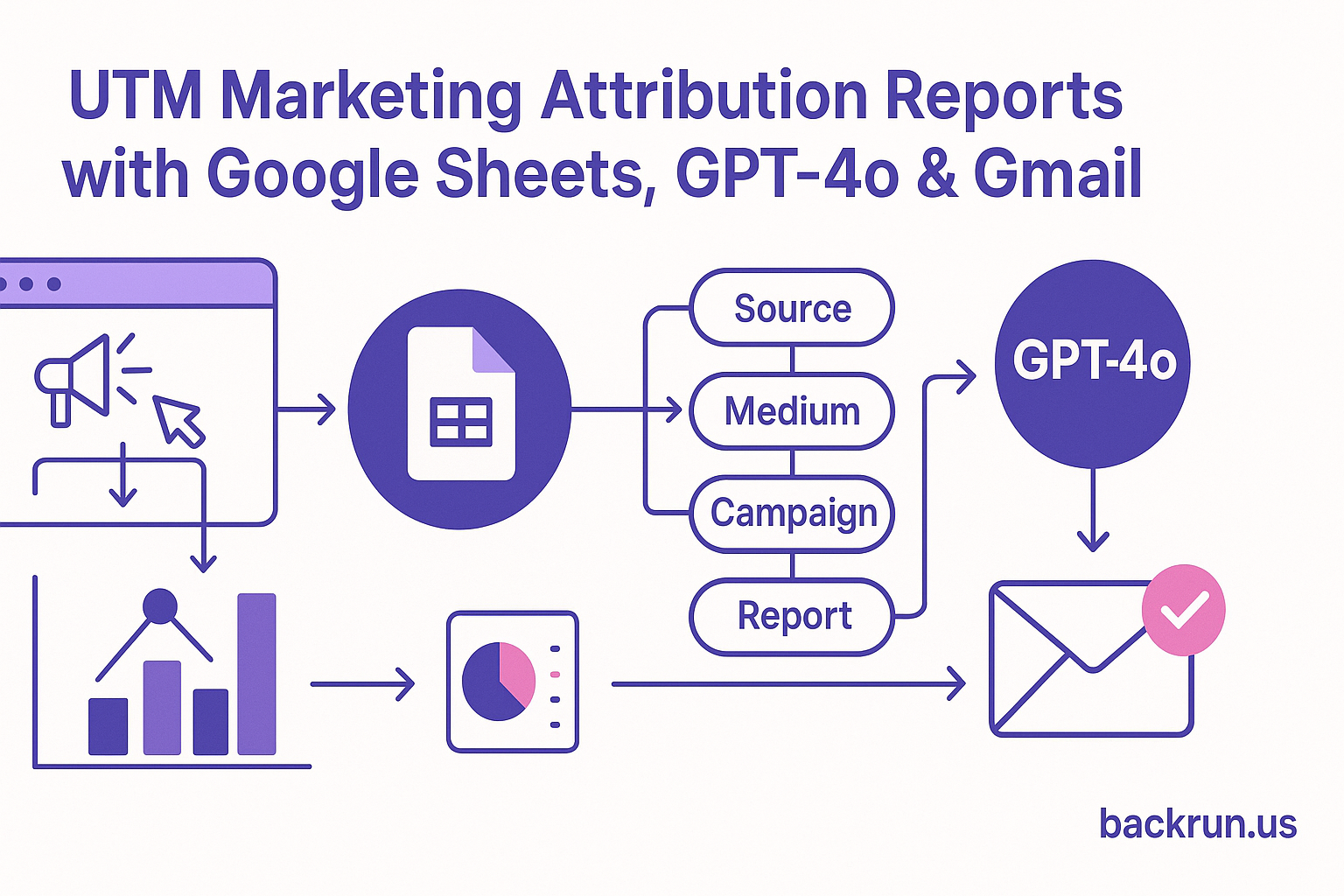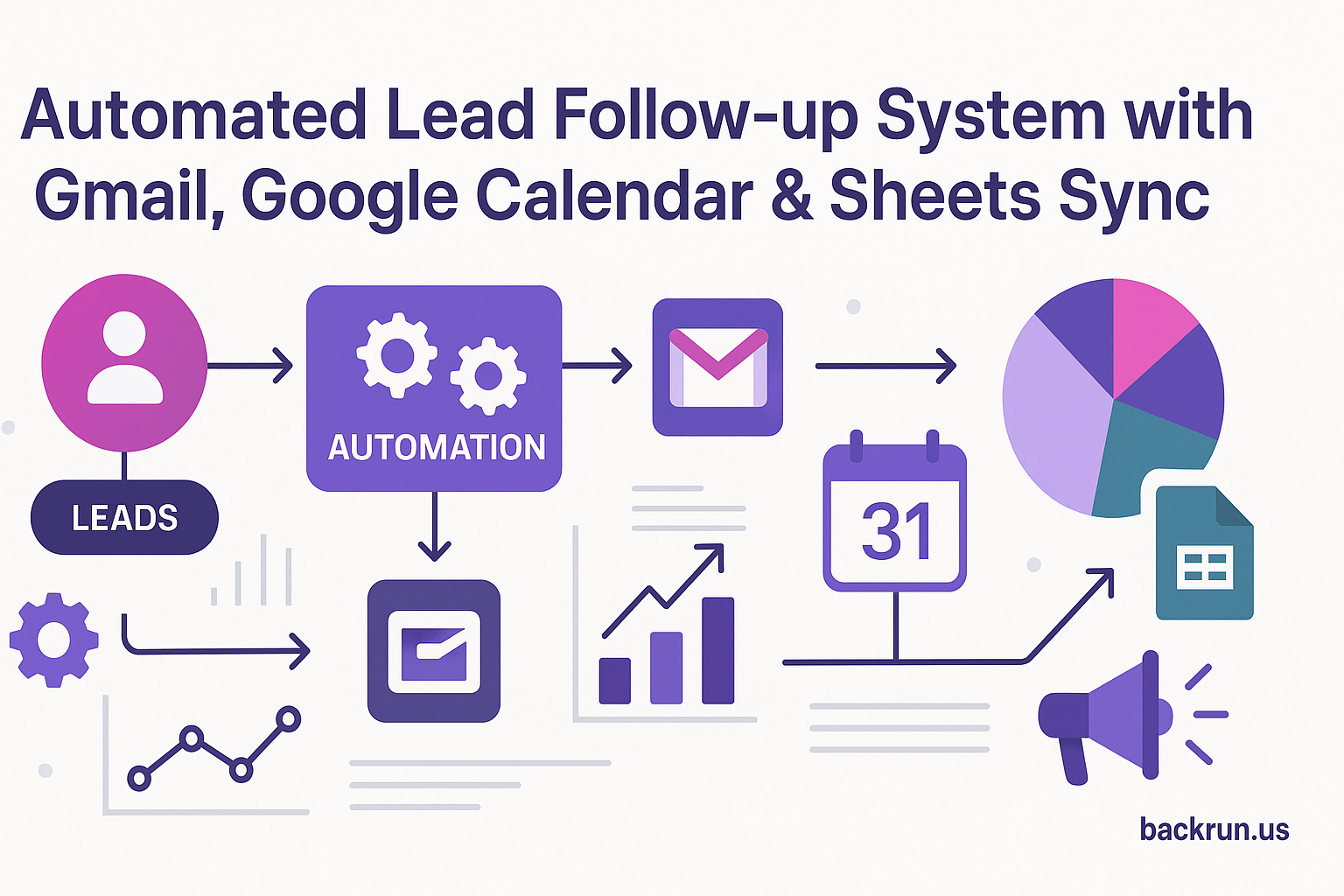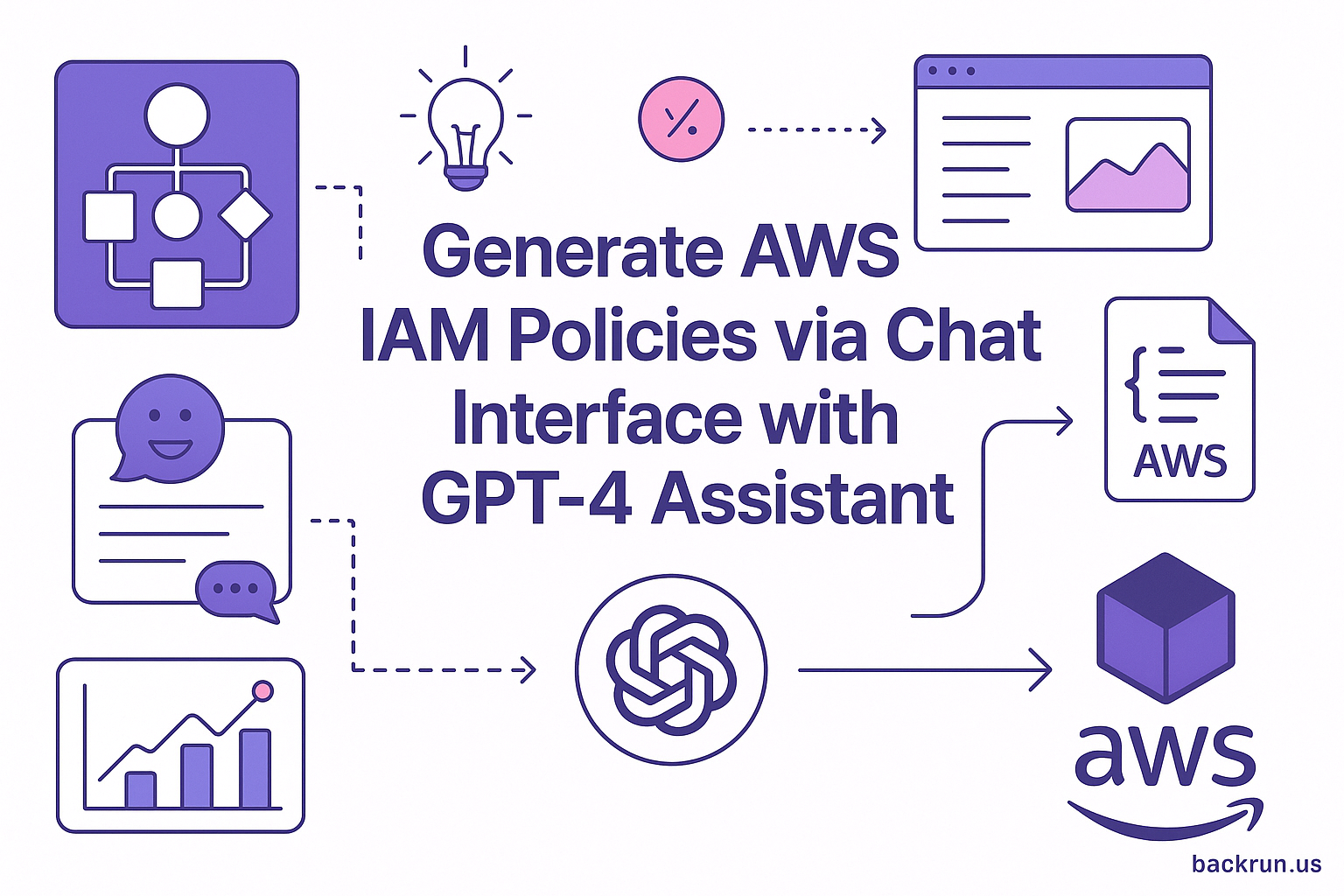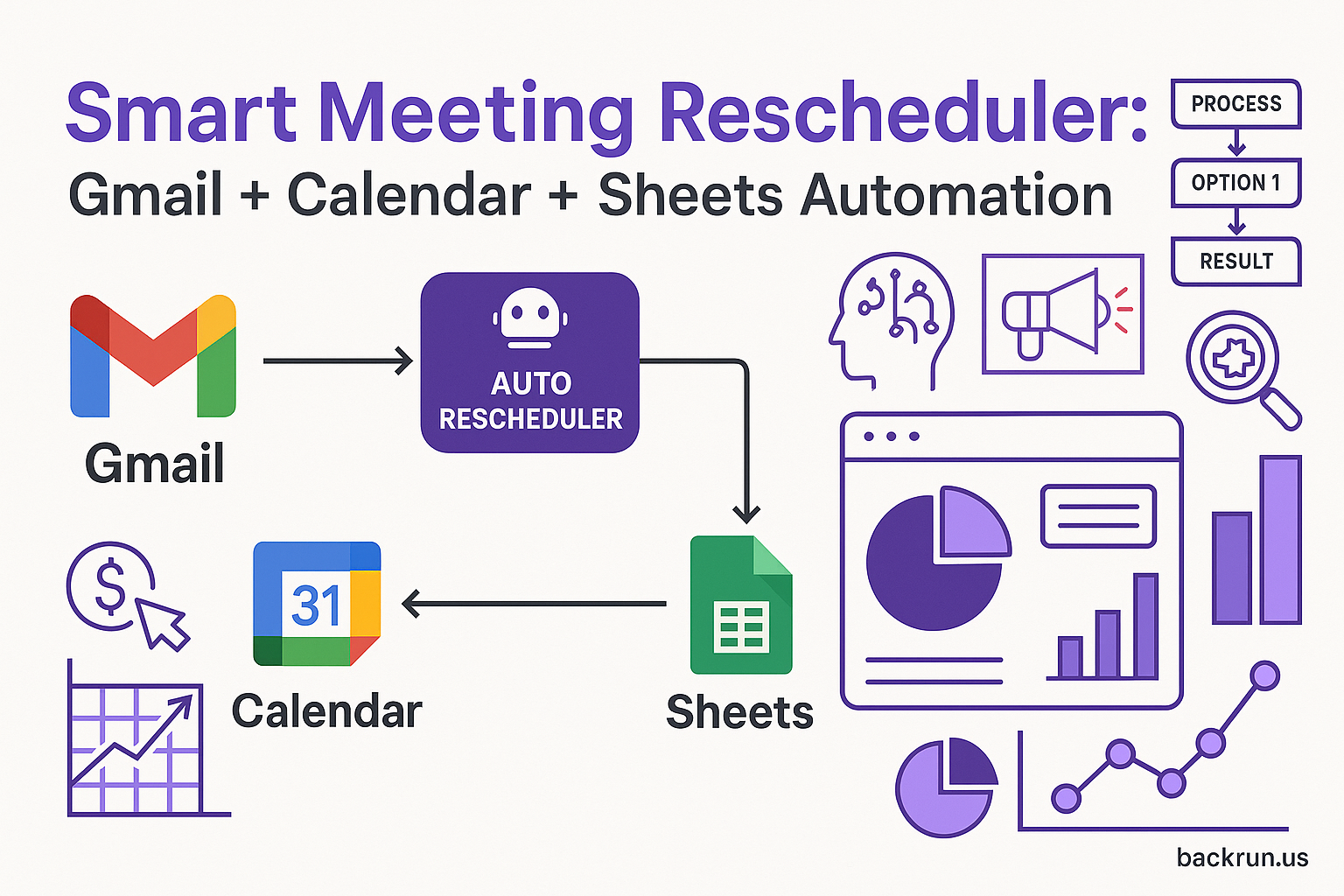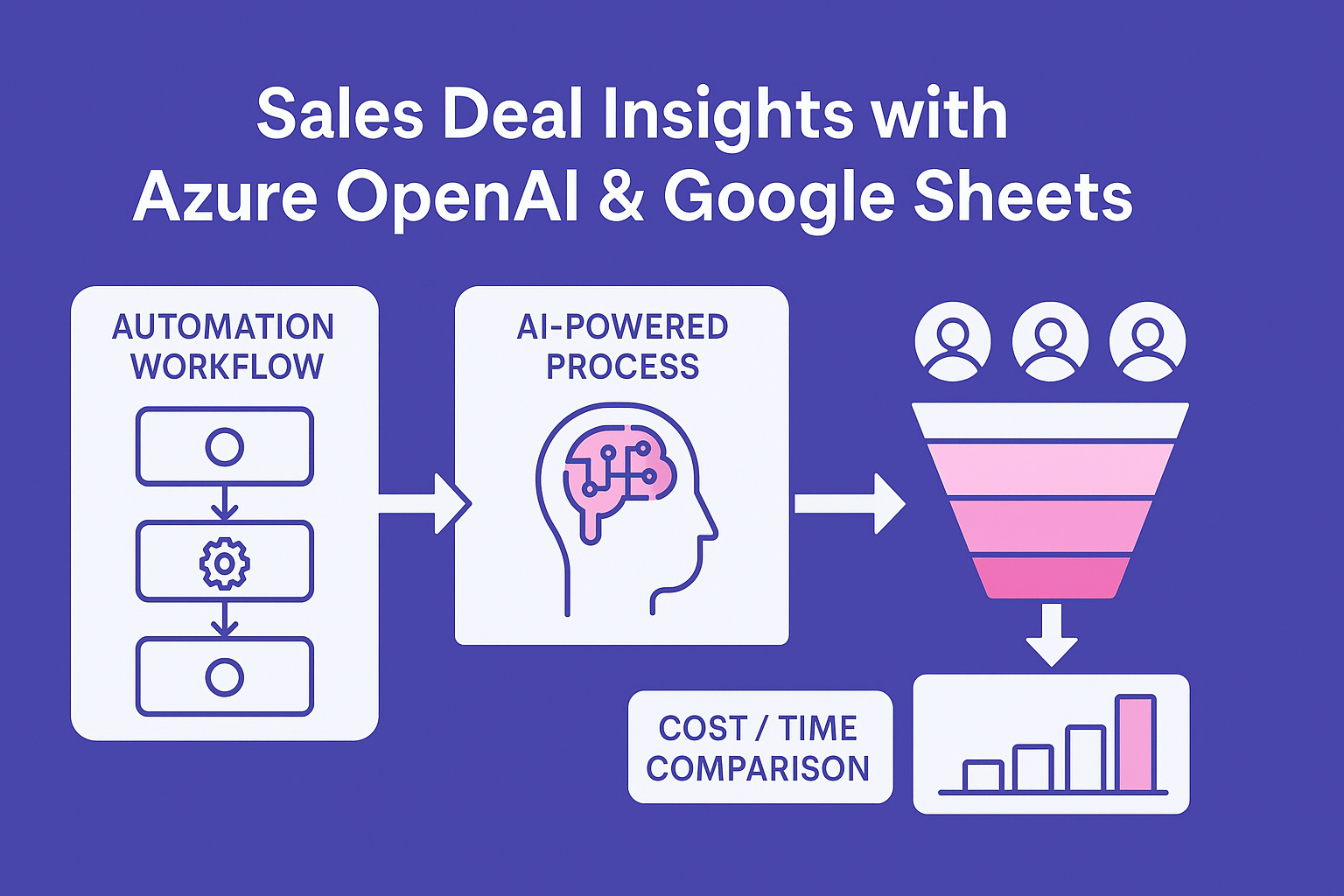
“`html
Optimize Sales Insights with Google Sheets & AI Analysis
In today’s fast-paced business environment, understanding the factors that drive sales success is crucial. Leveraging tools like Google Sheets, Azure OpenAI, and n8n, organizations can streamline their sales feedback processes and gain valuable insights on deal outcomes.
Deal Outcome Data
Start by maintaining a comprehensive Google Sheets account that captures essential deal outcome data, including:
- Deal status: Won or Lost
- Reasons for outcome
This data will serve as the foundation for your analysis, allowing you to identify trends and patterns that influence sales performance.
Enriched Insights Storage
Utilize another Google Sheets account for storing enriched insights pulled from the analysis of your deal outcome data. Once your data is enriched, it can be accessed conveniently for reporting and decision-making.
AI Analysis with Azure OpenAI
Integrate Azure OpenAI into your process to analyze your sales feedback data. Here’s how:
- Create an Azure OpenAI (or compatible) account for AI analysis.
- Set up an n8n instance, whether self-hosted or cloud-based, for automation.
- Connect to your sales feedback sheet using the Google Sheets Node.
With this setup, you can fetch all deal outcomes for further processing.
Data Cleaning
Before diving into analysis, clean your data using a Code or Set node within n8n. This will allow you to:
- Remove unnecessary fields
- Format your data for easier analysis
Making sure your data is clean is essential for accurate insights!
Looping Over Deals
Add a Loop Over Items node to break down analysis at the individual deal level. This helps provide granular insights into each deal’s success or failure.
AI-Driven Analysis
Utilize the Azure OpenAI Chat Model to extract specific win/loss reasons from your data. This step is crucial for:
- Gaining a deeper understanding of customer objections
- Identifying what drives success in your deals
Parsing Results
Add a Parse AI Response node to structure the insights obtained from the AI analysis. This will help in organizing the results in a way that’s easy to interpret.
Storing Insights
Once you have the structured insights, save the enriched results back into your Google Sheets account. This ensures you have a centralized database of insights that can be easily accessed.
Generating Reports
Utilize the processed data to generate insightful reports. Leverage AI to create an HTML email that facilitates sharing these insights with teams across your organization.
Delivering Insights
Finally, use an Email node within n8n to send the generated report to stakeholders. This ensures that the insights reach:
- Sales teams analyzing why deals are won or lost
- Product managers learning from customer objections and success drivers
- Leadership teams tracking patterns in deal performance
- Analysts turning unstructured feedback into scalable insights
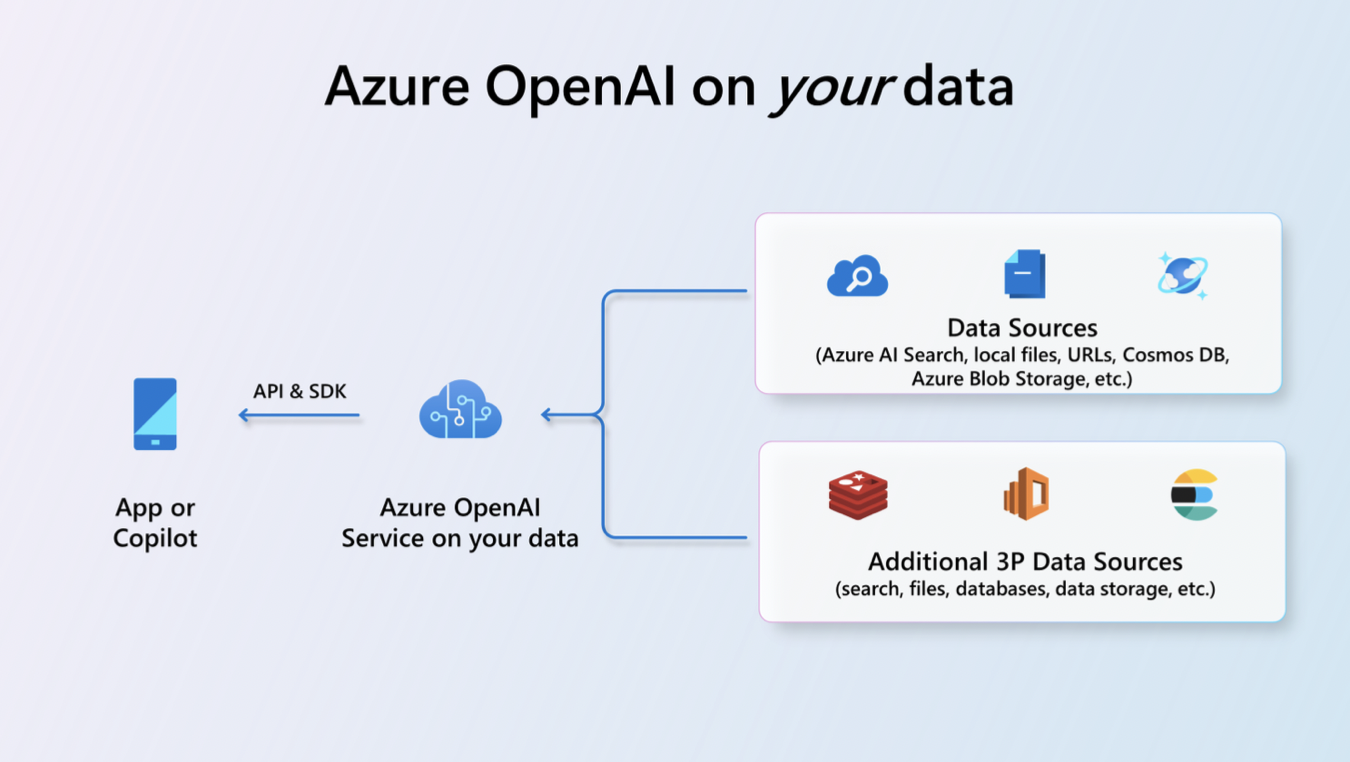
By implementing these steps, your organization will streamline its sales feedback process and turn data into actionable insights. This systematic approach not only improves decision-making but also helps teams to focus on growth rather than grunt work.
For more information on how you can automate your processes, visit Backrun or reach out to us at hello@backrun.us.
Discover our automation solutions here and learn more about our AI offerings here.
“`